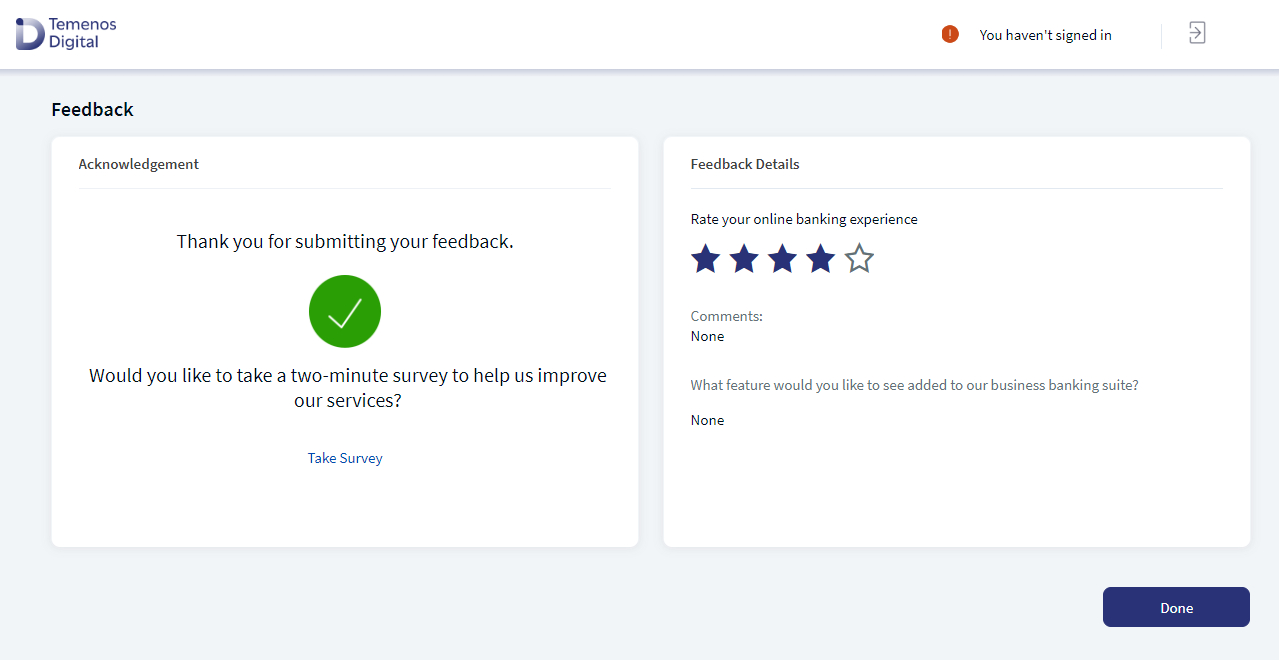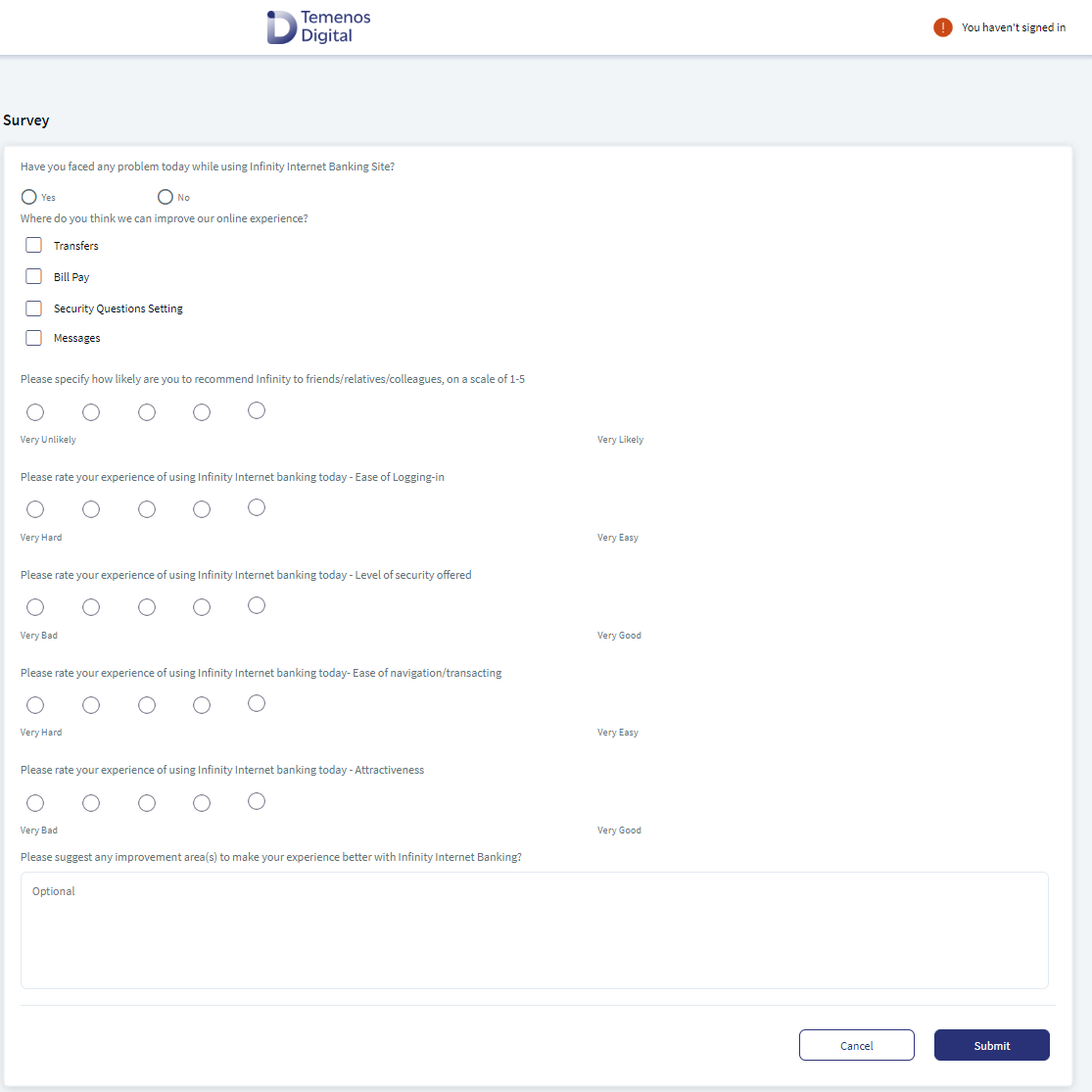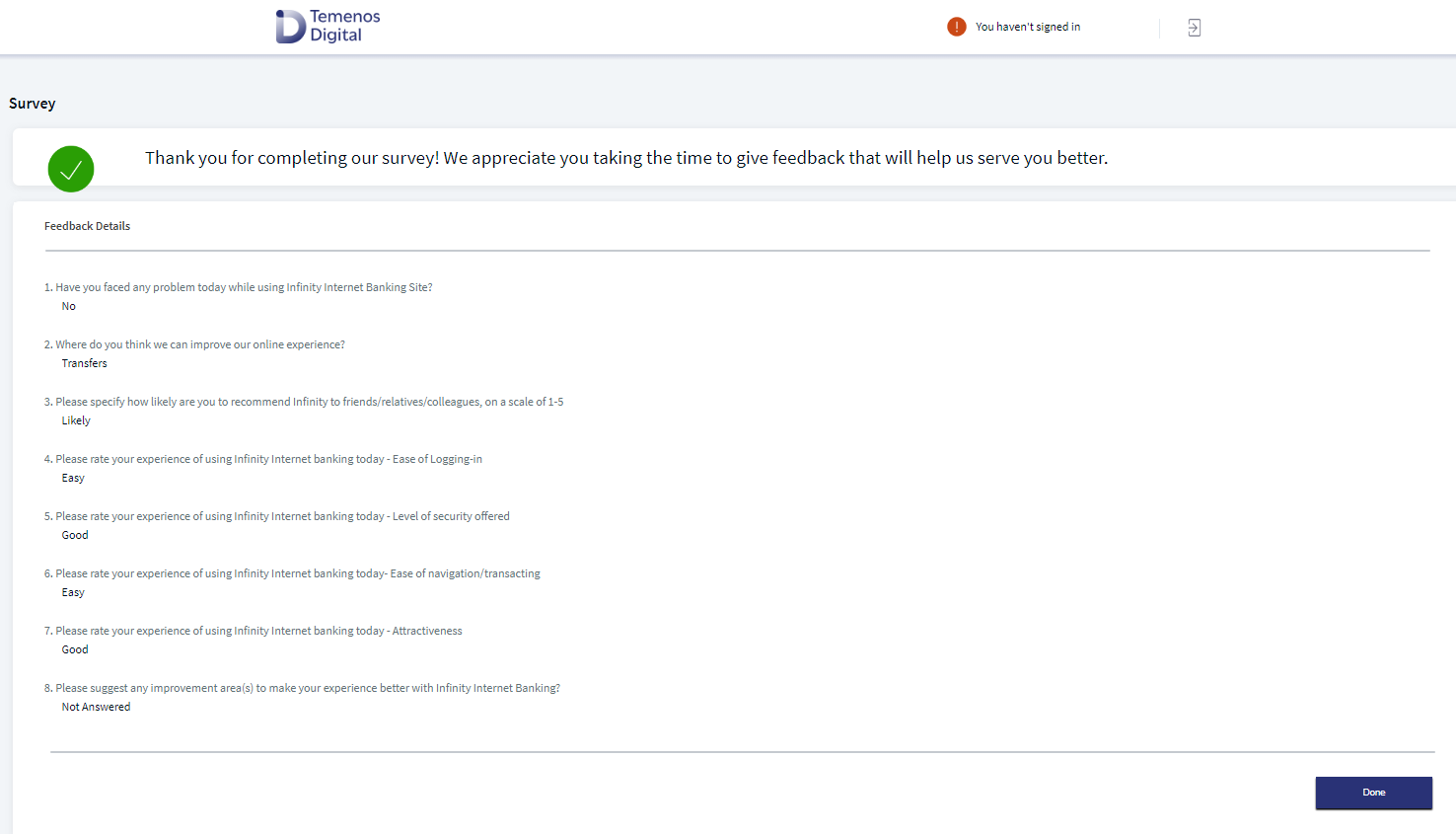Feedback
Use the feature to provide feedback for the online banking application. You can rate the application on a scale of 1-5 based on your experience with the online application. Providing feedback helps the bank to provide better service to their customers.
Menu path: Online Banking > Top menu > Feedback
Online Banking > Side menu > About Us > Feedback
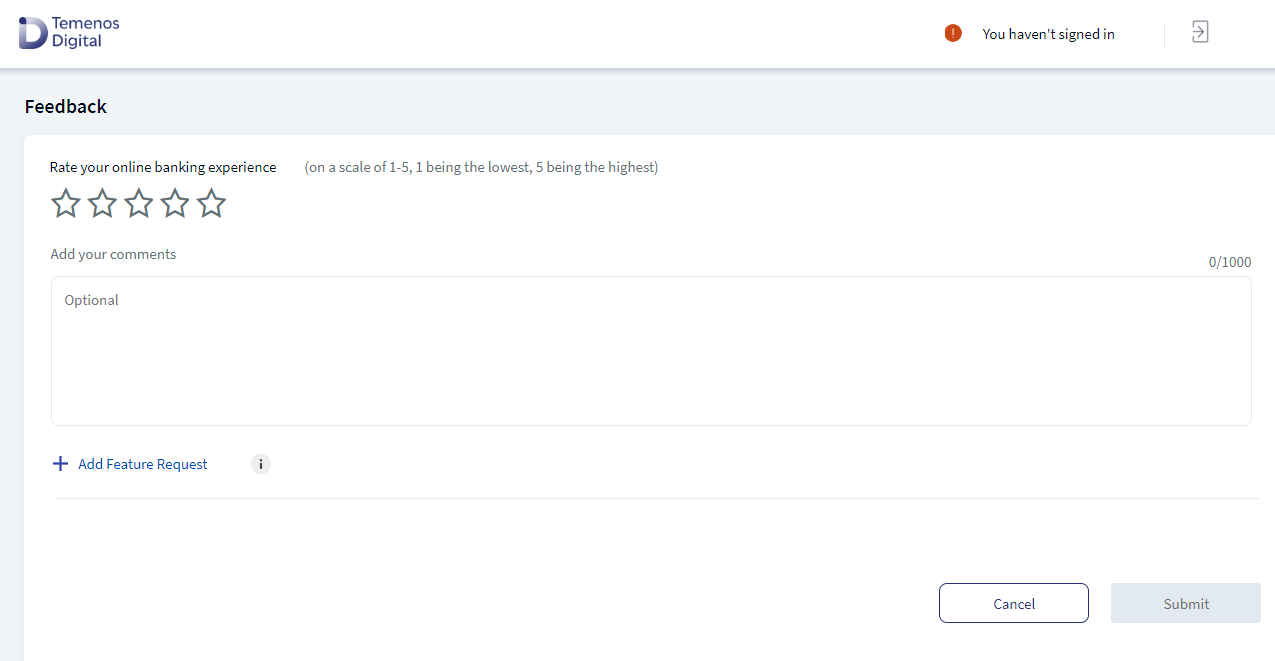
The screen displays the following:
- Star rating - You can rate your online banking experience on a scale of 1 to 5.
- Add comments - You can add comments along with the ratings (up to 1000 characters).
- Add Feature Request - You can suggest adding new features to the application to improve your banking experience.
To provide the rating, tap on a star to give the rating for the app based on your online banking experience on a scale of 1 to 5 (1 - lowest and 5 - Highest). The star rating represents the customer satisfaction level in using the application.
- five-star - very satisfied
- four-star - satisfied
- three-star - neutral
- two-star - dissatisfied
- one-star - very dissatisfied
You can also provide your comments along with the ratings (up to 1000 characters) in the Add your comments box. You will be able to see the number of characters left while typing the comment in the comment box. This is optional.
You can provide feedback on the application at any time and any number of times.
Along with providing feedback, you can also suggest adding any feature or service to the online banking suite. Click Add Feature Request and describe your requirement in the section below. The maximum character limit to describe the feature request is 140 characters and the minimum character limit is 10 characters.
Click Submit to send your feedback. An Acknowledgment screen appears, click Done.
Show/hide the feedback feature after logout is configured from applicationproperties.
Take a Survey
After you submit the feedback, the application displays the acknowledgment screen with a link to take a survey. Click Take survey if you want to answer the survey questions about your banking experience. The app displays Survey screen.
Provide the relevant answers to the questions and click Submit. The application displays an acknowledgment screen that displays a consolidated list of questions with the provided answers. Click Done to complete the survey.
In this topic